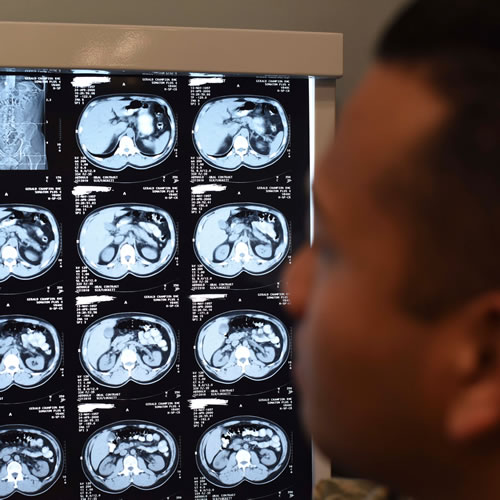SPRIGs are similar to FIGs, but with two important differences. Like a FIG, each SPRIG is anchored by a small seminar taught by the instructor who comes up with the idea for the SPRIG. The differences are that this course is linked to only one other class and any undergraduate (not just first-years) can take the set.
SPRIGs focus on Big Challenges or Big Questions—issues that benefit from a broad interdisciplinary approach. The instructor of the main seminar helps students integrate material from the linked class to deepen their understanding of the overall SPRIG topic.
SPRIGs is a cohort program and participating students enroll in both courses so they get to know other people who share their interest in the topic. Learning in a community is an important feature of being in a SPRIG.
Who should take a SPRIG?
SPRIGs are a great choice for students who embrace an interdisciplinary and collaborative approach to learning. They are also an excellent way to explore potential majors or certificates.
How to enroll in a SPRIG
Enrollment for Spring Interest Groups opens each November as the spring Schedule of Classes is made available to campus.
You must take both the classes in your SPRIG; they are a package and you cannot drop one SPRIG class without dropping the other.
- Talk with your academic advisor (find your advisor’s name in Academic Navigator) to confirm that the SPRIG of interest to you fits your academic plans.
- Request a seat in the SPRIG using this form. This lets our program staff know that you want to take both classes in this SPRIG.
- We will set up permissions for you to enroll in the two class sections, since these are reserved only for the students in the SPRIG.
- We will send to you an email confirming that you have permission to enroll. You won’t be able to enroll until these permissions are set.
- After your enrollment appointment time, and after you’ve received that confirming email, you can enroll in the SPRIG’s classes.
- At enroll.wisc.edu, use the “Add by Class Number” option and the five-digit number associated with each class section in the SPRIG listing. This will get you into the correct sections.
- When both classes are in your cart, enroll in both of them at the same time.
- See these enroll.wisc.edu steps with screenshots on the Enroll in a FIG page (similar process).
- Questions? Please contact kari.fernholz@wisc.edu.